PNG to ICO
Convert PNG to ICO online and free
Step 1 - Select a file(s) to convert
Drag & drop files
Max. file size 1MB (want more?)
How are my files protected?
Step 2 - Convert your files to
Or choose a different format
Trusted by employees at these brands
Employees of some of the world's most well-known brands rely on Zamzar to convert their files safely and efficiently, ensuring they have the formats they need for the job at hand. From global corporations and media companies, to respected educational establishments and newspaper publications, employees of these organisations trust Zamzar to provide the accurate and reliable conversion service they need.

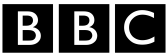




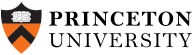
Your files are in safe hands
Zamzar has converted over 510 million files since 2006
For every 10,000 files converted on Zamzar, we'll plant a tree. By using Zamzar you are helping to make a difference to our planet
We're committed to regular charitable giving. Each month we donate at least 2% of our company profits to different charities
From your personal desktop to your business files, we've got you covered
We offer a range of tools, to help you convert your files in the most convenient way for you. As well as our online file conversion service, we also offer a desktop app for file conversions straight from your desktop, and an API for automated file conversions for developers. Which tool you use is up to you!
Want to convert files straight from your desktop?
Get the AppFully integrated into your desktop
Convert over 150 different file formats
Convert documents, videos, audio files in one click
Need conversion functionality within your application?
Explore the APIOne simple API to convert files
100s of formats for you to choose from
Documents, videos, audios, images & more...
Why choose Zamzar?
With Zamzar, file conversions are easy, reliable and convenient, so you can quickly convert your documents, images, videos, and more, to the formats you need. With faster downloads of converted files, and friendly and helpful support when you need it, you'll have everything you need to work with your files.
Ease of Use
It couldn't be simpler to convert a file with Zamzar. Add your file, choose what you want to convert it to and click convert! It really is as easy as that!
High Quality
Zamzar prides itself on the highest-quality file conversion, so you won’t be able to tell the difference between your uploaded file and your newly converted file.
Dependable
When you need a file converted, you can have confidence in us that we'll get the job done correctly, quickly and securely.
User Experience
As we say on our homepage, we want to make file conversion easy, which is why we built our real-time conversion tool.
Tools to suit your file conversion and file compression needs
You'll find all the conversion and compression tools you need, all in one place, at Zamzar. With over 1100 file-conversion types supported, whether you need to convert videos, audio, documents or images, you'll easily find what you need and soon have your files in the formats and sizing that work for you.
PNG Image Format PNG Converter
PNG is a common type of image file. The file extension PNG is short for ‘Portable Network Graphic’, and the format was created to offer improvements over the GIF format. Like JPG, PNG is a 2D ‘raster’ image format. However, unlike JPG, PNG files can have transparent or semi-transparent backgrounds around a design. This makes them perfect to use for company or brand logos or graphics that need to be placed in documents or over other images. They are also sometimes used for detailed graphs or diagrams online.
PNGs use lossless compression, which offers high-quality images with more colours. However, this often means PNG files are bigger than some other formats like JPG. The PNG format is open source, and you can open these files using almost all devices, image editors and viewers. Many smartphones now allow you to easily remove backgrounds and create PNGs of individual parts of photos.
Related Tools
ICO Image Format ICO Converter
ICO is the name of the format used for icons on Windows, such as the paintbrush and palette used for MS Paint, the tab file image for folders on File Explorer, or the different-coloured ‘W’, ‘X’, ‘P’, ‘O’ and ‘A’ logo icons used for Microsoft Office apps and files. The ICO format was developed by Microsoft especially for Windows. It’s not possible to associate an image with an app or file on a Windows device without using an ICO image.
ICO files contain one or more 2D ‘raster’ images – usually in different sizes so that they can be scaled appropriately as needed. The images are normally a lot smaller than most standard image files. You can use certain image editors and drawing programs to create ICO files from JPG or PNG files, or you can create the icons from scratch. Microsoft Paint, Adobe Photoshop and Preview for Mac can all be used to create ICO files. You can also use these programs to open and view ICO files.
Related Tools
How to convert a PNG to a ICO file?
- 1. Choose the PNG file that you want to convert.
- 2. Select ICO as the the format you want to convert your PNG file to.
- 3. Click "Convert" to convert your PNG file.
Convert from PNG
Using Zamzar, it is possible to convert PNG files to a variety of other formats:
PNG to AVIF PNG to BMP PNG to DOC PNG to DOCX PNG to GIF PNG to ICO PNG to JPG PNG to PCX PNG to PDF PNG to PS PNG to SVG PNG to TGA PNG to THUMBNAIL PNG to TIFF PNG to WBMP PNG to WEBPConvert to ICO
Using Zamzar, it is possible to convert a variety of other formats to ICO files:
AVIF to ICO BMP to ICO EMF to ICO EPS to ICO JFIF to ICO JPG to ICO PCX to ICO PNG to ICO TGA to ICO TIFF to ICO WBMP to ICO WMF to ICOFrequently asked questions
If you've got any questions about converting or compressing files with Zamzar, we're happy to help! We've answered a few commonly-asked questions below, to get you started, and you can find out more information about file conversion and compression with Zamzar, in our Help centre.
It’s easy to convert a PNG to an ICO file to customise the way files appear on your Windows device. Zamzar has a free online conversion tool that quickly changes PNGs to ICO. There are just three steps – uploading your file, converting it, then downloading your ICO.
If you prefer, you can also create ICO files on your device by opening the image using MS Paint, resizing it to 32x32 pixels, and then saving it, changing the end of the file name to .ico from .png. You can follow a similar process with Preview on Mac, or in Photoshop.
You can save PNGs as ICO files by renaming the file extension in Windows to .ico, or using the ‘Save As’ option in Microsoft Paint, Photoshop or Preview (for Mac). However, one of the easiest and quickest ways is to use Zamzar’s online conversion tool. It’s free and you don’t need to open the files to resize and edit them, or download any extra software. Just upload a PNG image, click to convert it, then download your new ICO icon.
There are a few ways you can create an ICO file on your Windows or Mac device. Probably the easiest is using an online file converter like Zamzar.
An alternative way is opening the PNG file in Paint, Photoshop or Mac’s Preview to resize it and resave it as an ICO image (.ico). You can also manually rename the end of the PNG file name to .ico in your Windows folder. However, this won’t work with all images and might make the file unusable. With Zamzar, you won’t have this problem.
If you want to turn a picture into an icon, there’s a quick conversion tool from Zamzar that you can use. You don’t have to download any new software - just select your image file (PNG, JPEG or other file type), choose the option to convert it to an ICO file, then download the converted file.
It’s also possible to create Windows icons on your device using Microsoft Paint, Adobe Photoshop or Preview for Mac. You would need to open the file using your preferred programme and resize the image before you can save it as an ICO file.
If you have a Windows device, it’s quick and easy to convert PNG to ICO using Zamzar’s online tool. You can convert your files in real-time, without needing to open them in Windows or download any new software.
Other methods you can use on your device include editing your PNG file in Microsoft Paint or Adobe Photoshop, and then resaving it as an ICO file. You might also need to resize the image beforehand. However, Zamzar does this all for you, so all you need to do is upload the file and click to convert it.