NUMBERS to XLS
Convert NUMBERS to XLS online and free
Step 1 - Select a file(s) to convert
Drag & drop files
Max. file size 1MB (want more?)
How are my files protected?
Step 2 - Convert your files to
Or choose a different format
Trusted by employees at these brands
Employees of some of the world's most well-known brands rely on Zamzar to convert their files safely and efficiently, ensuring they have the formats they need for the job at hand. From global corporations and media companies, to respected educational establishments and newspaper publications, employees of these organisations trust Zamzar to provide the accurate and reliable conversion service they need.

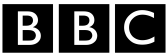




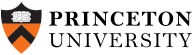
Your files are in safe hands
Zamzar has converted over 510 million files since 2006
For every 10,000 files converted on Zamzar, we'll plant a tree. By using Zamzar you are helping to make a difference to our planet
We're committed to regular charitable giving. Each month we donate at least 2% of our company profits to different charities
From your personal desktop to your business files, we've got you covered
We offer a range of tools, to help you convert your files in the most convenient way for you. As well as our online file conversion service, we also offer a desktop app for file conversions straight from your desktop, and an API for automated file conversions for developers. Which tool you use is up to you!
Want to convert files straight from your desktop?
Get the AppFully integrated into your desktop
Convert over 150 different file formats
Convert documents, videos, audio files in one click
Need conversion functionality within your application?
Explore the APIOne simple API to convert files
100s of formats for you to choose from
Documents, videos, audios, images & more...
Tools to suit your file conversion needs
You'll find all the conversion and compression tools you need, all in one place, at Zamzar. With over 1100 file-conversion types supported, whether you need to convert videos, audio, documents or images, you'll easily find what you need and soon have your files in the formats and sizing that work for you.
NUMBERS Document Format NUMBERS Converter
Numbers is Apple’s spreadsheet software, and it is equivalent to programs like Microsoft Excel. It’s included as standard on Apple’s operating systems iOS, iPadOS and macOS as part of Apple’s iWork suite. This means the full Numbers app is installed automatically on iPhones, iPads and Macs. Many people with Apple devices use Numbers because they can create, view and edit spreadsheets on their Apple devices without an extra software subscription or purchase.
Numbers lets users create spreadsheets from scratch or from templates, entering data into cells. You can also use it for calculations and pivot tables, and to create charts and graphs. As it’s Apple’s format, NUMBERS files will not open directly in Microsoft Excel or other spreadsheet programs. However, you can use the Numbers program or an iCloud account to save spreadsheets into CSV, XLS or XLSX format.
Related Tools
XLS Document Format XLS Converter
The XLS file format was developed by Microsoft for its Excel spreadsheet program. XLS is a binary spreadsheet format that can include cell data and formulas, as well as charts and macros. Excel is one of the most popular software programs for recording, organising, calculating and analysing data. It’s often used for budgeting and reporting.
Microsoft introduced the new XLSX format for Excel in 2007, to replace XLS. However, you can still open XLS files in newer versions of Excel, as well as saving XLSX files into this older format. Excel is part of Microsoft’s Office suite, which is available as a one-off software purchase or an Office 365 subscription. Other spreadsheet programs that can usually open XLS files include Google Sheets, Apple Numbers and LibreOffice Calc.
Related Tools
How to convert a NUMBERS to a XLS file?
- 1. Choose the NUMBERS file that you want to convert.
- 2. Select XLS as the the format you want to convert your NUMBERS file to.
- 3. Click "Convert" to convert your NUMBERS file.
Convert from NUMBERS
Using Zamzar, it is possible to convert NUMBERS files to a variety of other formats:
NUMBERS to CSV NUMBERS to NUMBERS09 NUMBERS to PDF NUMBERS to XLS NUMBERS to XLSXConvert to XLS
Using Zamzar, it is possible to convert a variety of other formats to XLS files:
CSV to XLS MPP to XLS NUMBERS to XLS NUMBERS.ZIP to XLS ODS to XLS PDF to XLS WKS to XLS XLR to XLS XLSX to XLS