MP4 to AC3
Convert MP4 to AC3 online and free
Step 1 - Select a file(s) to convert
Drag & drop files
Max. file size 50MB (want more?)
How are my files protected?
Step 2 - Convert your files to
Or choose a different format
Trusted by employees at these brands
Employees of some of the world's most well-known brands rely on Zamzar to convert their files safely and efficiently, ensuring they have the formats they need for the job at hand. From global corporations and media companies, to respected educational establishments and newspaper publications, employees of these organisations trust Zamzar to provide the accurate and reliable conversion service they need.

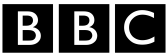




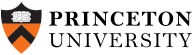
Your files are in safe hands
Zamzar has converted over 510 million files since 2006
For every 10,000 files converted on Zamzar, we'll plant a tree. By using Zamzar you are helping to make a difference to our planet
We're committed to regular charitable giving. Each month we donate at least 2% of our company profits to different charities
From your personal desktop to your business files, we've got you covered
We offer a range of tools, to help you convert your files in the most convenient way for you. As well as our online file conversion service, we also offer a desktop app for file conversions straight from your desktop, and an API for automated file conversions for developers. Which tool you use is up to you!
Want to convert files straight from your desktop?
Get the AppFully integrated into your desktop
Convert over 150 different file formats
Convert documents, videos, audio files in one click
Need conversion functionality within your application?
Explore the APIOne simple API to convert files
100s of formats for you to choose from
Documents, videos, audios, images & more...
Tools to suit your file conversion and file compression needs
You'll find all the conversion and compression tools you need, all in one place, at Zamzar. With over 1100 file-conversion types supported, whether you need to convert videos, audio, documents or images, you'll easily find what you need and soon have your files in the formats and sizing that work for you.
MP4 Video Format MP4 Converter
MP4, sometimes called MPEG4, is one of the most common video formats. MP4 was developed to be easily played and shared. It was originally developed by the Moving Picture Experts Group (MPEG) but has become an ISO standard, meaning that it’s now maintained by the International Organisation for Standardization. As MP4 is a standardised format, it will normally play easily on most devices and media players, including Windows Media Player, QuickTime, and VLC. MP4 is usually the preferred format for uploading videos to YouTube, Vimeo or other websites.
MP4 videos are made up of video and audio elements that are compressed separately. The video part is usually compressed with MPEG-4, and the audio is usually compressed using AAC, which is the audio format associated with iTunes. Because both file elements are compressed, MP4s normally have a smaller file size than many other video formats, but still maintain relatively high quality for sharing online.
Related Tools
AC3 Audio Format AC3 Converter
The AC3 (Audio Codec 3) file format was developed by Dolby Laboratories, and is an audio format designed to support surround sound. The format can include up to six separate channels of audio output - one for each of the five speakers in a surround sound setup, plus one for a subwoofer. AC3 files use Dolby Digital lossy compression technology, which maintains sound quality even with a reduced file size.
Although this file format was originally developed for audio in cinemas, it now has many other uses, such as in digital video streaming and TV broadcasting, for DVD and Blu-ray discs, and for video game consoles. The format’s reduced file size makes it ideal for storing and distributing - e.g. on a DVD or Blu-ray disc. An AC3 file can be opened by many different media players, including Apple QuickTime, Windows Media Player, and VLC.
Related Tools
How to convert a MP4 to a AC3 file?
- 1. Choose the MP4 file that you want to convert.
- 2. Select AC3 as the the format you want to convert your MP4 file to.
- 3. Click "Convert" to convert your MP4 file.
Convert from MP4
Using Zamzar, it is possible to convert MP4 files to a variety of other formats:
MP4 to 3GP MP4 to 3G2 MP4 to AAC MP4 to AC3 MP4 to AVI MP4 to DOC MP4 to DOCX MP4 to DVD MP4 to FLAC MP4 to FLV MP4 to GIF MP4 to IPAD MP4 to IPHONE MP4 to IPOD MP4 to JSON MP4 to MOV MP4 to MP3 MP4 to MPG MP4 to OGG MP4 to PDF MP4 to SRT MP4 to TSV MP4 to TXT MP4 to VTT MP4 to WAV MP4 to WEBM MP4 to WMV MP4 to YOUTUBEConvert to AC3
Using Zamzar, it is possible to convert a variety of other formats to AC3 files:
264 to AC3 3G2 to AC3 3GA to AC3 3GP to AC3 3GPP to AC3 AAC to AC3 AIFC to AC3 AIFF to AC3 AMR to AC3 APE to AC3 ASF to AC3 AVI to AC3 CAF to AC3 F4V to AC3 FLAC to AC3 FLV to AC3 M2TS to AC3 M4A to AC3 M4B to AC3 M4R to AC3 M4V to AC3 MIDI to AC3 MKV to AC3 MOD to AC3 MOV to AC3 MP3 to AC3 MP4 to AC3 MPG to AC3 MTS to AC3 OGA to AC3 OGG to AC3 RA to AC3 RAM to AC3 RM to AC3 RMVB to AC3 TS to AC3 VOB to AC3 WAV to AC3 WEBM to AC3 WMV to AC3