ZIP to CAB
Convert ZIP to CAB online and free
Step 1 - Select a file(s) to convert
Drag & drop files
Max. file size 50MB (want more?)
How are my files protected?
Step 2 - Convert your files to
Or choose a different format
Trusted by employees at these brands
Employees of some of the world's most well-known brands rely on Zamzar to convert their files safely and efficiently, ensuring they have the formats they need for the job at hand. From global corporations and media companies, to respected educational establishments and newspaper publications, employees of these organisations trust Zamzar to provide the accurate and reliable conversion service they need.

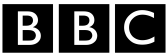




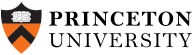
Your files are in safe hands
Zamzar has converted over 510 million files since 2006
For every 10,000 files converted on Zamzar, we'll plant a tree. By using Zamzar you are helping to make a difference to our planet
We're committed to regular charitable giving. Each month we donate at least 2% of our company profits to different charities
From your personal desktop to your business files, we've got you covered
We offer a range of tools, to help you convert your files in the most convenient way for you. As well as our online file conversion service, we also offer a desktop app for file conversions straight from your desktop, and an API for automated file conversions for developers. Which tool you use is up to you!
Want to convert files straight from your desktop?
Get the AppFully integrated into your desktop
Convert over 150 different file formats
Convert documents, videos, audio files in one click
Need conversion functionality within your application?
Explore the APIOne simple API to convert files
100s of formats for you to choose from
Documents, videos, audios, images & more...
Tools to suit your file conversion needs
You'll find all the conversion and compression tools you need, all in one place, at Zamzar. With over 1100 file-conversion types supported, whether you need to convert videos, audio, documents or images, you'll easily find what you need and soon have your files in the formats and sizing that work for you.
ZIP Archive Format ZIP Converter
The ZIP format was created in the late 1980s as a way of compressing files for archiving or sharing. Files are ‘zipped’ up into a new folder, usually saving it into a smaller file size. ZIP uses lossless compression and is reversible, so you can ‘unzip’ the folders and extract files without any impact on quality. As each file is compressed separately during ‘zipping’, you can easily extract or add individual files to a ZIP folder.
ZIP files became more popular with the rise in email use, as it was a simple way to share multiple larger files. The ZIP format is also often used to make back-ups, quickly transfer files between devices, and to allow quicker downloads from websites. Previously, users needed additional software to create ZIP folders. Now most operating systems, including Windows and iOS, let you easily zip and unzip files yourself.
Related Tools
CAB Archive Format CAB Converter
The CAB file format (also known as a Windows Cabinet File) is a compressed archive file developed by Microsoft. It's used to compress and store multiple files in one directory, making it perfect for software installation packages, system updates, and data backups. CAB files offer three different types of compression: Quantum, LZX and DEFLATE. The format is popular because it can be highly compressed whilst containing multiple files, saving you storage space when dealing with large amounts of data. However, CAB files are limited by the need to recreate the file from scratch if a slight modification is required - which is different from other compression formats that allow for the files to be updated on the fly, when edits occur.
Most Windows operating systems can open CAB files; double-clicking the file will open it as an archive in File Explorer so you can see its contents. There are also programs that will allow you to open CAB files on Mac or Linux devices, including Corel WinZip, The Unarchiver and Cabextract.
Related Tools
How to convert a ZIP to a CAB file?
- 1. Choose the ZIP file that you want to convert.
- 2. Select CAB as the the format you want to convert your ZIP file to.
- 3. Click "Convert" to convert your ZIP file.
Convert from ZIP
Using Zamzar, it is possible to convert ZIP files to a variety of other formats:
ZIP to 7Z ZIP to TAR.BZ2 ZIP to CAB ZIP to LZH ZIP to TAR ZIP to TAR.GZ ZIP to YZ1Convert to CAB
Using Zamzar, it is possible to convert a variety of other formats to CAB files:
7Z to CAB LZH to CAB RAR to CAB TAR to CAB TAR.BZ2 to CAB TAR.GZH to CAB YZ1 to CAB ZIP to CAB