MOBI to EPUB
Convert MOBI to EPUB online and free
Step 1 - Select a file(s) to convert
Drag & drop files
Max. file size 3MB (want more?)
How are my files protected?
Step 2 - Convert your files to
Or choose a different format
Advanced settings (optional)
Trusted by employees at these brands
Employees of some of the world's most well-known brands rely on Zamzar to convert their files safely and efficiently, ensuring they have the formats they need for the job at hand. From global corporations and media companies, to respected educational establishments and newspaper publications, employees of these organisations trust Zamzar to provide the accurate and reliable conversion service they need.

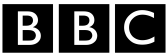




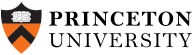
Your files are in safe hands
Zamzar has converted over 510 million files since 2006
For every 10,000 files converted on Zamzar, we'll plant a tree. By using Zamzar you are helping to make a difference to our planet
We're committed to regular charitable giving. Each month we donate at least 2% of our company profits to different charities
From your personal desktop to your business files, we've got you covered
We offer a range of tools, to help you convert your files in the most convenient way for you. As well as our online file conversion service, we also offer a desktop app for file conversions straight from your desktop, and an API for automated file conversions for developers. Which tool you use is up to you!
Want to convert files straight from your desktop?
Get the AppFully integrated into your desktop
Convert over 150 different file formats
Convert documents, videos, audio files in one click
Need conversion functionality within your application?
Explore the APIOne simple API to convert files
100s of formats for you to choose from
Documents, videos, audios, images & more...
Why choose Zamzar?
With Zamzar, file conversions are easy, reliable and convenient, so you can quickly convert your documents, images, videos, and more, to the formats you need. With faster downloads of converted files, and friendly and helpful support when you need it, you'll have everything you need to work with your files.
Fast Downloads
We don't run any external ads, which means we focus solely on converting your files quickly and accurately.
Innovation
We’re always innovating, which has led to us releasing a new desktop app, real-time file conversions, and many more file-conversion types.
1100+ File-conversion Types Supported
As well as document, audio, image and video conversions, we also support CAD, ebooks and compressed file formats.
New Conversion Types
New conversion types get added to our site regularly. We now support over 1100 file-conversion types!
Tools to suit your file conversion needs
You'll find all the conversion and compression tools you need, all in one place, at Zamzar. With over 1100 file-conversion types supported, whether you need to convert videos, audio, documents or images, you'll easily find what you need and soon have your files in the formats and sizing that work for you.
MOBI eBook Format MOBI Converter
The MOBI ebook format was developed by the French company Mobipocket in 2000. MOBI files were intended to be used on mobile phones, computers and personal digital assistants (PDAs), which were popular in the 1990s and early 2000s before the arrival of smartphones. Unlike EPUB files, MOBI files were protected by Digital Rights Management, making it harder for the contents to be copied and shared.
Amazon bought Mobipocket in 2005. The company retired the MOBI format and support for it in 2016 after developing the AZW and AZW3 formats for the Kindle. However, you can still read MOBI files on Kindle devices and with the Calibre ebook application. You can also get specific MOBI-reader software. If you use an ereader that doesn’t recognise MOBI files, you may need to use a tool like Zamzar to convert them into another format like EPUB.
Related Tools
EPUB eBook Format EPUB Converter
EPUB is the standard open-source format for ebooks. EPUB is short for ‘electronic publication’. The format was developed in the mid-late 2000s by the International Digital Publishing Forum and is an alternative to formats like AZW, developed for the Kindle. EPUB files can be viewed on a wide range of e-readers and digital reading apps, including NOOK, Apple Books, Okular and Calibre. Amazon announced in 2022 that new Kindle models would also support EPUB files.
The EPUB standard is now maintained by a World Wide Web Consortium (W3C) working group. The EPUB format comprises three open standards – one defining content markup, one describing the ebook structure, and one packaging all the files into a compressed format. EPUB files normally include an index page for navigation, and accessibility features to adjust text size or allow for text-to-speech. EPUB also has the potential to include interactivity, accessible image, video, or audio elements.
Related Tools
How to convert a MOBI to a EPUB file?
- 1. Choose the MOBI file that you want to convert.
- 2. Select EPUB as the the format you want to convert your MOBI file to.
- 3. Click "Convert" to convert your MOBI file.
Convert from MOBI
Using Zamzar, it is possible to convert MOBI files to a variety of other formats:
MOBI to AZW3 MOBI to EPUB MOBI to FB2 MOBI to OEB MOBI to LIT MOBI to LRF MOBI to PDF MOBI to MP3 MOBI to PDB MOBI to PML MOBI to PRC MOBI to RB MOBI to TCR MOBI to TXTConvert to EPUB
Using Zamzar, it is possible to convert a variety of other formats to EPUB files:
AZW to EPUB AZW3 to EPUB CBC to EPUB CBR to EPUB CBZ to EPUB CHM to EPUB DOC to EPUB DOCX to EPUB FB2 to EPUB LIT to EPUB LRF to EPUB MD to EPUB MOBI to EPUB PAGES to EPUB PAGES.ZIP to EPUB PDB to EPUB PDF to EPUB PML to EPUB PRC to EPUB RB to EPUB TCR to EPUB TEX to EPUB TXT to EPUBFrequently asked questions
If you've got any questions about converting or compressing files with Zamzar, we're happy to help! We've answered a few commonly-asked questions below, to get you started, and you can find out more information about file conversion and compression with Zamzar, in our Help centre.
MOBI is a retired ebook format. However, it’s easy to convert from MOBI to EPUB or another file type with online converters like Zamzar. There are also software applications that you can install on your device, such as Calibre. One big advantage of online converters is that there’s no new software taking up storage space. With Zamzar’s online tool, you only need to upload your MOBI file, select EPUB as the format to convert it to, and then download your new ebook.
You should be able to read unencrypted MOBI files on Kindle devices, but as Amazon has been phasing out use of the MOBI format, you might want to convert MOBI files to another more widely supported format, like EPUB. It’s easy to do this using file conversion software like Calibre, or with an online tool like Zamzar. With Zamzar, simply upload one or more MOBI files to Zamzar’s website, select another format like EPUB, then download your converted ebooks.
MOBI is a retired ereader format. You may not be able to open MOBI files on your device without downloading a specific reader first. However, it’s easy to convert MOBI files to a supported format like EPUB using Zamzar or another file conversion tool. Zamzar is free for most users, and you can convert files on the website without installing extra software. There are just three steps in Zamzar’s online tool – upload your MOBI file, click to convert it to EPUB or another ebook format, then download the converted file.
Free online conversion tools like Zamzar make it quick and easy to convert from MOBI to EPUB. There are also a range of companies offering file conversion software that you can install on your machine, such as Epubor Ultimate. However, you sometimes need to pay for these software applications. Zamzar is free if you don’t have many files to convert, and because it’s online there’s no need to install extra software on your device. It’s also easy, as there are just three steps – upload, convert, download.
MOBI is an older e-reader format which is no longer being supported by Amazon. You can still open MOBI files on a Kindle, but they won’t open on all devices or apps. Therefore, you might want to convert MOBI files to another format like EPUB, which is compatible with more devices. It’s simple to do this using file conversion software like Calibre or using online tools like Zamzar. With the free three-step conversion tool on Zamzar’s website, you just need to upload the MOBI ebook, convert it to EPUB, then download your new file.