FLV to MOV
Convert FLV to MOV online and free
Step 1 - Select a file(s) to convert
Drag & drop files
Max. file size 50MB (want more?)
How are my files protected?
Step 2 - Convert your files to
Or choose a different format
Trusted by employees at these brands
Employees of some of the world's most well-known brands rely on Zamzar to convert their files safely and efficiently, ensuring they have the formats they need for the job at hand. From global corporations and media companies, to respected educational establishments and newspaper publications, employees of these organisations trust Zamzar to provide the accurate and reliable conversion service they need.

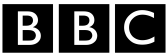




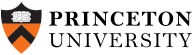
Your files are in safe hands
Zamzar has converted over 510 million files since 2006
For every 10,000 files converted on Zamzar, we'll plant a tree. By using Zamzar you are helping to make a difference to our planet
We're committed to regular charitable giving. Each month we donate at least 2% of our company profits to different charities
From your personal desktop to your business files, we've got you covered
We offer a range of tools, to help you convert your files in the most convenient way for you. As well as our online file conversion service, we also offer a desktop app for file conversions straight from your desktop, and an API for automated file conversions for developers. Which tool you use is up to you!
Want to convert files straight from your desktop?
Get the AppFully integrated into your desktop
Convert over 150 different file formats
Convert documents, videos, audio files in one click
Need conversion functionality within your application?
Explore the APIOne simple API to convert files
100s of formats for you to choose from
Documents, videos, audios, images & more...
Tools to suit your file conversion and file compression needs
You'll find all the conversion and compression tools you need, all in one place, at Zamzar. With over 1100 file-conversion types supported, whether you need to convert videos, audio, documents or images, you'll easily find what you need and soon have your files in the formats and sizing that work for you.
FLV Video Format FLV Converter
FLV stands for Flash Video file, and is a file format developed by Macromedia (now owned by Adobe Systems) for streaming video over the web using Adobe Flash Player. It’s a container format, consisting of a header and packets of metadata, as well as the synchronised video and audio data streams.
In the early days of YouTube and online video sharing, FLV became the de facto file type for most video players. Over time, and with the move to HTML5 as the Apple standard for streaming video, popularity of the FLV format waned. Since 2020, the format has no longer been supported by Adobe and web browsers, and Adobe advises uninstalling the Adobe Flash Player due to security concerns. However, you should still be able to open FLV files with VLC, Nullsoft Winamp, Windows Media Player Classic, and Adobe Animate.
Related Tools
MOV Video Format MOV Converter
MOV is a video file format that was designed for Apple’s QuickTime Movie Player. MOV files are container files that can include video (usually with the MPEG-4 codec) and audio, as well as metadata including subtitles, text, time stamps and pictures. MOV uses ‘lossy’ compression and it’s optimised for streaming, sharing or storing on mobile devices.
Although MP4 has become an ISO open standard format for videos, MOV is also a very common video type, especially as it’s often the default format for iPhones and iPads to record video in. MOV files can be played by most media players, and you can usually import and edit MOV files with iMovie, QuickTime, VLC, or with Adobe Express, as well as with a few other video editors. You can also upload MOV files to YouTube and most social channels without any problems.
Related Tools
How to convert a FLV to a MOV file?
- 1. Choose the FLV file that you want to convert.
- 2. Select MOV as the the format you want to convert your FLV file to.
- 3. Click "Convert" to convert your FLV file.
Convert from FLV
Using Zamzar, it is possible to convert FLV files to a variety of other formats:
FLV to 3GP FLV to 3G2 FLV to AAC FLV to AC3 FLV to AVI FLV to FLAC FLV to GIF FLV to IPAD FLV to IPHONE FLV to IPOD FLV to MP3 FLV to MOV FLV to MP4 FLV to MPG FLV to OGG FLV to WAV FLV to WEBM FLV to WMVConvert to MOV
Using Zamzar, it is possible to convert a variety of other formats to MOV files:
264 to MOV 3G2 to MOV 3GP to MOV 3GPP to MOV ASF to MOV AVI to MOV F4V to MOV FLV to MOV GVI to MOV KEY to MOV KEY.ZIP to MOV M2TS to MOV M4V to MOV MKV to MOV MOD to MOV MP4 to MOV MPG to MOV MTS to MOV RM to MOV RMVB to MOV TS to MOV VOB to MOV WEBM to MOV WMV to MOV