ASE to RVM
Convert ASE to RVM online and free
Step 1 - Select a file(s) to convert
Drag & drop files
Max. file size 50MB (want more?)
How are my files protected?
Step 2 - Convert your files to
Or choose a different format
Trusted by employees at these brands
Employees of some of the world's most well-known brands rely on Zamzar to convert their files safely and efficiently, ensuring they have the formats they need for the job at hand. From global corporations and media companies, to respected educational establishments and newspaper publications, employees of these organisations trust Zamzar to provide the accurate and reliable conversion service they need.

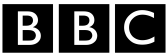




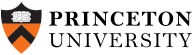
Your files are in safe hands
Zamzar has converted over 510 million files since 2006
For every 10,000 files converted on Zamzar, we'll plant a tree. By using Zamzar you are helping to make a difference to our planet
We're committed to regular charitable giving. Each month we donate at least 2% of our company profits to different charities
From your personal desktop to your business files, we've got you covered
We offer a range of tools, to help you convert your files in the most convenient way for you. As well as our online file conversion service, we also offer a desktop app for file conversions straight from your desktop, and an API for automated file conversions for developers. Which tool you use is up to you!
Want to convert files straight from your desktop?
Get the AppFully integrated into your desktop
Convert over 150 different file formats
Convert documents, videos, audio files in one click
Need conversion functionality within your application?
Explore the APIOne simple API to convert files
100s of formats for you to choose from
Documents, videos, audios, images & more...
Tools to suit your file conversion needs
You'll find all the conversion and compression tools you need, all in one place, at Zamzar. With over 1100 file-conversion types supported, whether you need to convert videos, audio, documents or images, you'll easily find what you need and soon have your files in the formats and sizing that work for you.
ASE 3D Format ASE Converter
The ASCII Scene Export (ASE) file format is a text-based format made by Autodesk to export scene data from their 3ds Max software. The format is mainly used to quickly move a file from one piece of software to another. Plus, its plain-text nature makes it very easy to view and edit directly by human users without having to open up the model itself.
While there are more commonly used text formats for 3D files today, ASE files can be used by the aforementioned 3ds Max, as well as some game engines, such as earlier versions of the Unreal Engine. If you’re looking for more widespread file types to convert your 3D files, formats such as FBX and glTF are much more common. If you already have an ASE file you need to convert, an online conversion tool will make it easy.
Related Tools
RVM 3D Format
RVM (AVEVA Plant Design) files are 3D model files created with AVEVA’s PDMS and E3D software. They’re widely used in industries like oil, gas, power, and shipbuilding to design and share complex plant layouts, piping systems, and structures.
RVM files store full 3D geometry, making it easy to review and collaborate on large engineering projects. While they’re a proprietary AVEVA format, you can open and convert them with tools like Navisworks, AutoCAD, or specialist viewers, which helps when sharing models across different platforms.
Related Tools
How to convert a ASE to a RVM file?
- 1. Choose the ASE file that you want to convert.
- 2. Select RVM as the the format you want to convert your ASE file to.
- 3. Click "Convert" to convert your ASE file.
Convert from ASE
Using Zamzar, it is possible to convert ASE files to a variety of other formats:
ASE to 3DS ASE to 3MF ASE to AMF ASE to DAE ASE to FBX ASE to OBJ ASE to PDF ASE to PLY ASE to RVM ASE to STL ASE to USD ASE to USDZConvert to RVM
Using Zamzar, it is possible to convert a variety of other formats to RVM files:
3DS to RVM 3MF to RVM AMF to RVM ASE to RVM DAE to RVM DXF to RVM FBX to RVM GLB to RVM OBJ to RVM PLY to RVM STL to RVM